This modpack has english version!
Modpack for World of Tanks 1.25.0.0 from very popular Russian Youtube blogger - Jove.
Video demonstration in russian:
This pack includes latest WOT modifications versions from different authors:
- alternate crosshairs (Jove style, Atotik, demon2957, etc);
- useful little things in battle (accident friendly fire protection, guns directions on minimap, closest enemy indicator, blocked damage calculator, WN8 rating indicator and many more);
- PMOD (teams HP points (4 different styles), camera zoom out, chat filtering, armor calculators, server cross, effects removal, display the results of the previous battle, session statistics and some other features);
- horizontal guidance angles;
- selected target informational panel (showing useful info about enemy tank);
- custom damage panels;
- hit log;
- battle chat features (colored messages, automatic reports, when your tank was spotted, etc);
- camouflage removal;
- tank skins with penetration zones;
- colored penetration decals;
- white tank corpses;
- increased visibility:
- new hangars;
- calculation of experience until the next tank, skill:
- extended session stats;
- detailed skill descriptions;
- golden premium tanks icons;
- view armor in the hangar;
- junk sale;
- random tank selector;
- hits view in hangar;
- XVM - extended visualisation mod (player's stats and rating, information about the equipment, statistics in battle, watches in the hangar, HP in teams list, icons of enemy focus and protection, changes on the minimap, markers of spotted tanks in teams list, damage log, new icons of tanks, etc. ).
- additional and alternate sounds;
- WOT Tweaker Plus - modification to increase FPS (can remove effects and reduce graphics quality which can't be done in game preferences);
- replays manager;
- Wargaming FM radio.
Installation instructions
- Download modpack installer.
- Run it and follow instructions provided:
- point to World of Tanks folder;
- select mods.
- Installer will unpack chosen mods in their right places.
- It is recommended to remove (delete) all your previously installed mods.
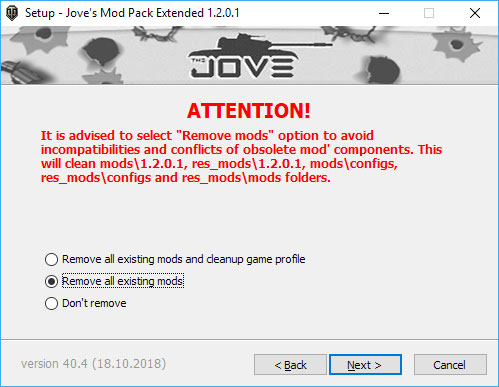
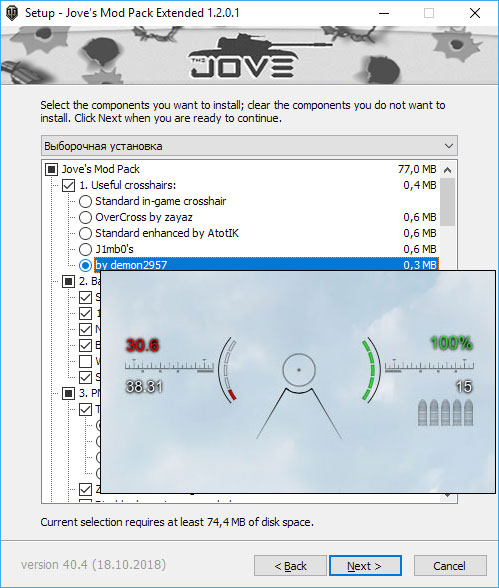
Read mod's descriptions carefully, because some of them can significantly decrease game performance even on top hardware. Tests of this modpacj were made on Core i7 7700k, GTX 1080 8GB, 32GB RAM, however lags were still observed when "heavy" mods were installed.
Mods, which can cause FPS drop and other performance problems:
- XVM:
- HP in player's panel;
- minimap;
- horizontal crosshair angles;
- ping mapping.
If you have faced with sucj problem - reinstall modpack, disabling the above mods by unchecking them in the list.
Note that in-game alert about new versions is installed automatically, so you will not miss the update of the modpack.
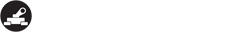







Add new comment