Category
World of Tanks version
1.22.1.0
Mod version
1.69.0 (Windows 7, 8, 10, 11)
Last update
19.10.2023 16:38
File
PMOD includes several functional and interface enhacements, therefore it is also called a complex mod.
It is not a modpack, all customization is done by editing config files!
What mods are included in pmod?
PMOD allows to:
- disable:
- swinging of the sight and / or camera;
- dimming and effects in sniper mode;
- red flashes and shaking when your tank is being hit;
- zoom inertia in arcade mode;
- change:
- the number of steps in the sniper scope and their multiplicity values;
- starting display of the players panel (ears);
- time during which a spot marker is displayed (lamp);
- horizontal stabilization behavior;
- remote camera at the start of the battle and after death;
- arcade scope scrolling sensitivity
- distance in arcade and artillery mode;
- add session statistics to the system channel;
- display current zoom ratio in the sniper scope;
- display enemy detection markers;
- save the selected server on the game entry window (as before patch 0.8.10);
- replace post-combat messages;
- game chat filter from unwanted messages;
- do not turn on the handbrake in sniper mode when playing on tank destroyers;
- clean the system channel from unnecessary messages;
- hide unnecessary pop-up messages;
- enable a free camera when viewing a replay;
- remove or put back removable equipment at the touch of a button;
- set a constant starting value for the magnification of the sniper scope.
Installation instructions
There is no automatic installation, everything is manual:
- Download the archive.
- Unpack its contents or manually drag & drop mods folder from archive to game's core folder.
- If it will ask to change files - do it.
How to configure PMOD?
No programming knowledge required.
- Any text editor is suitable, for example Notepad++ or Sublime.
- All mod settings are in the files inside the folder: mods/configs/pmod.
- Inside the files you will find a detailed description of all parameters and their standard values.
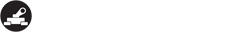

Add new comment