XVM includes a huge number of World of Tanks mods that can add new features and change game interface almost beyond recognition.
Which file to download:
- exe - for automatic installation, just run the program and it will do everything for you;
- zip - archive for manual installation.
Statistics (wn8)
The most famous XVM feature is player statistics. Mod developers were the first to propose player's rating. At first there was a PE (performance rating), then the calculation formula became more complicated, more factors began to be taken into account, and the WN8 rating was gradually born, which many players still consider to be the reference.
XVM color scale:
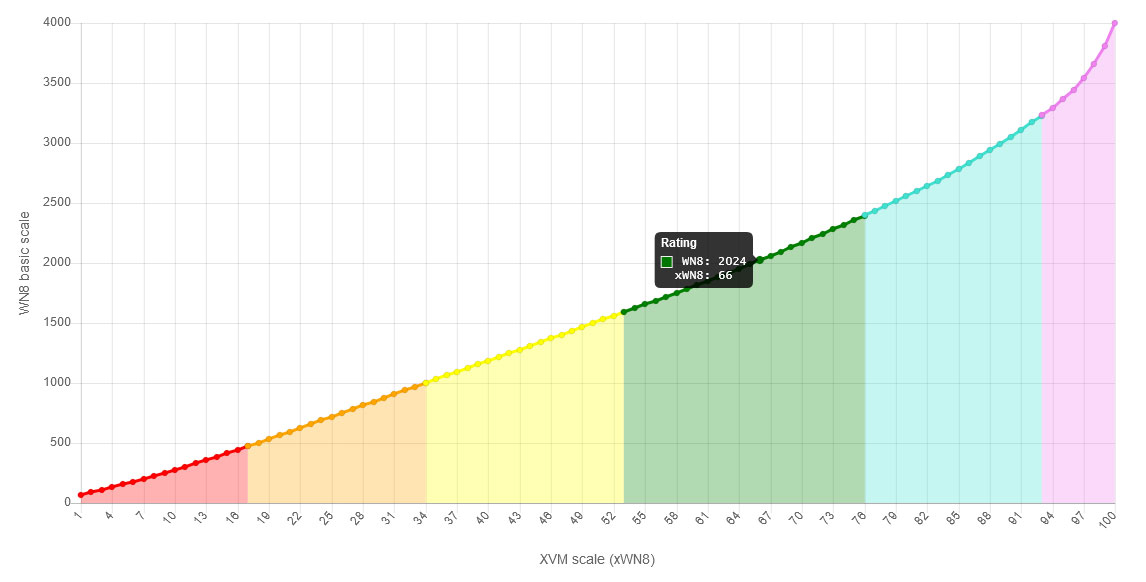
The higher the value, the better the player’s skill is. It usually shows a two- (xWN8) or four-digit (WN8) format, depending on the configuration settings of the mod.

The essence of WN8 is to compile ideal performance indicators for each tank:
- frags,
- damage,
- spotting,
- defending points,
- and win rate.
Then each player is compared with respect to these benchmarks. Using a special formula, player's rating is calculated. In other words, WN8 is a comparison of each player with an imaginary ideal super-tanker.
WN8 formula looks like this:
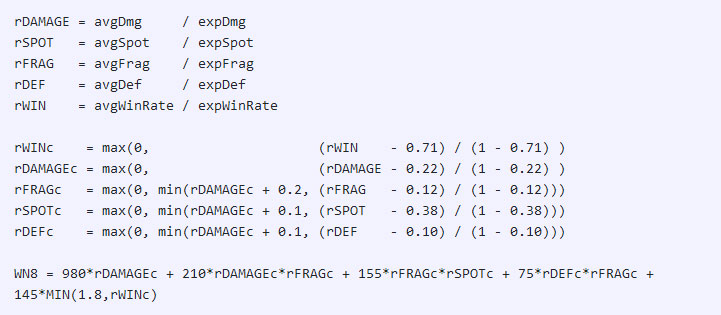
Where variables with avg prefix - player's actual indicators and exp - expected "ideal" values.
How often statistics are updated?
Expected values are updated daily. The player’s personal rating is queued for updating at least once every 3 days. And if the player does not use XVM, then every 11 days.
What other mods are included in XVM?
- Hangar:
- disabling general chat and premium store buttons;
- remove advertising tanks from the background;
- extended statistics of the selected tank;
- automatic return of equipment and crew;
- gold, experience and bonds lock;
- hangar clock;
- tank carousel customization (several rows, scale, extended information about equipment, etc.);
- server ping;
- the number of online players on each server;
- battle interface:
- modified tank markers and targets
- damage and hit logs;
- teams HP on side panels;
- custom tank icons;
- minimap changes (viewing circles, custom colors, HP on the minimap, marked destroyed tanks and much more);
- custom 6-th sense lamp;
And this is only a small part of all the possibilities of the mod. All settings can be changed in the config file.
Installation instructions
- Download the archive or the automatic installer.
- Unzip the contents of the archive into the game folder or run the installer and follow the further instructions.
How to enable statistics?
- Go to official XVM website - modxvm.com and log in to your WG account.
- Go to "Settings" > "Activate services".
- After 2 weeks you will need to activate it again. It is free.
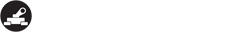

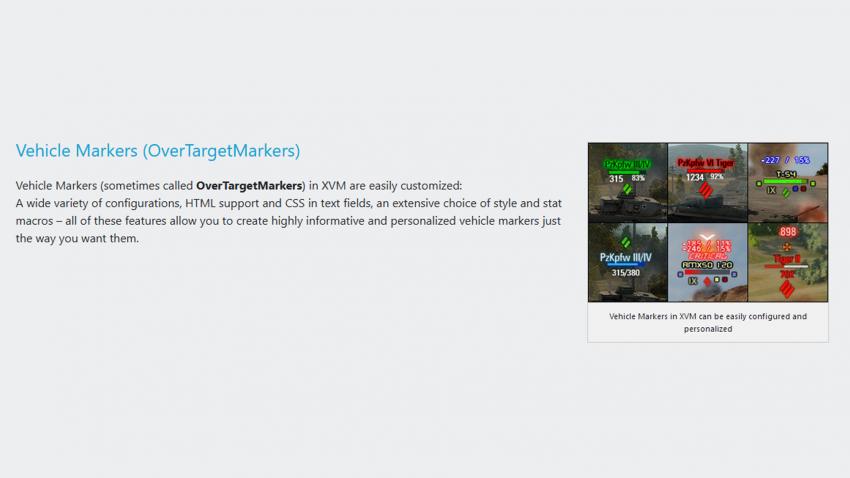
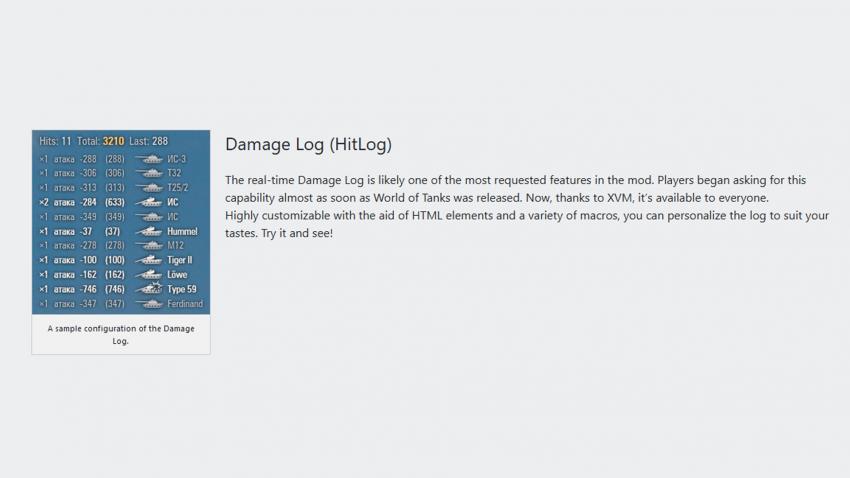
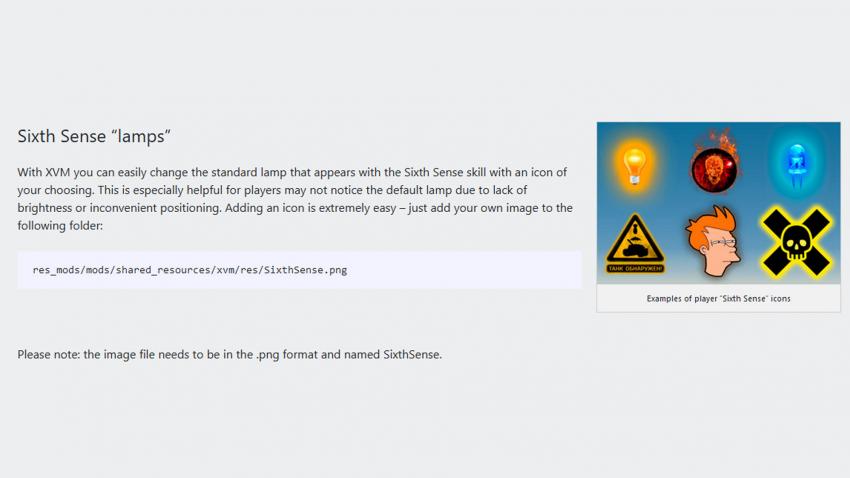
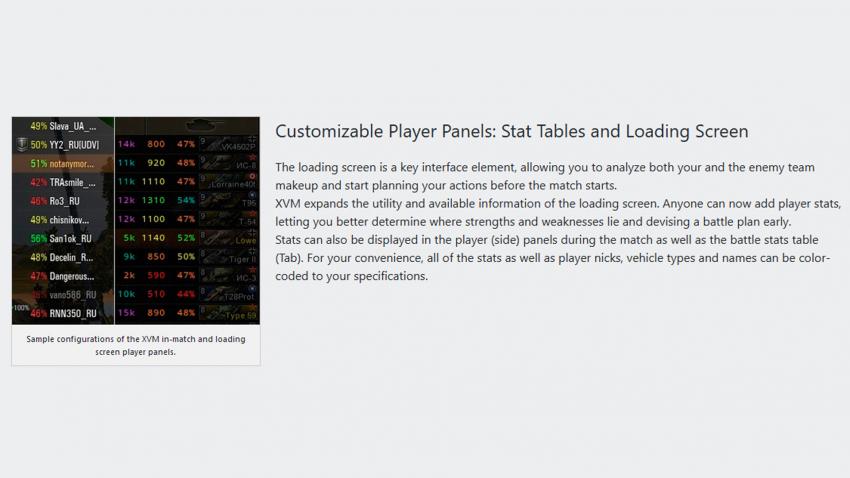
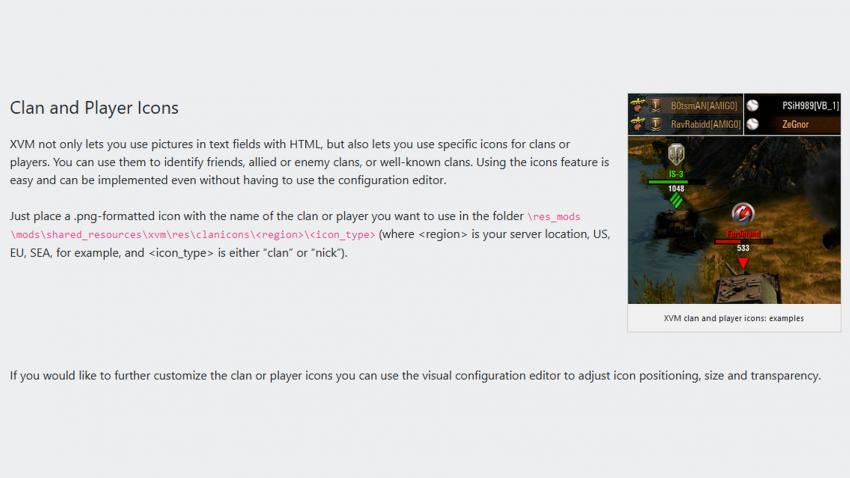
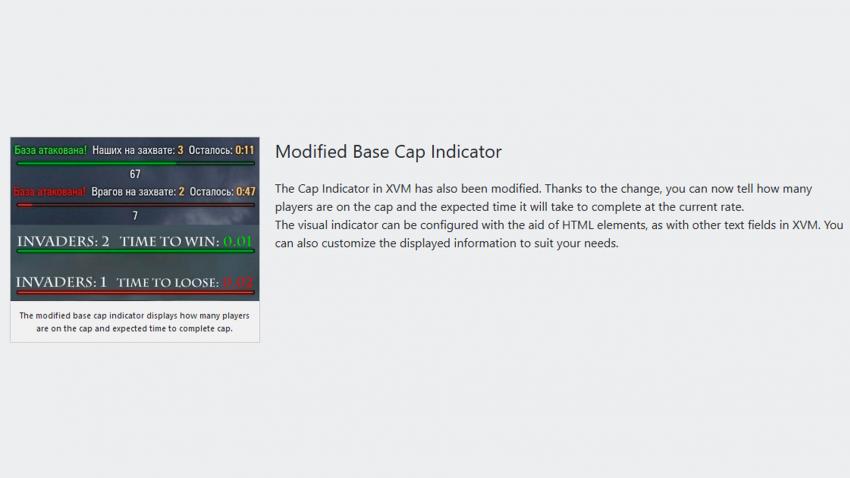
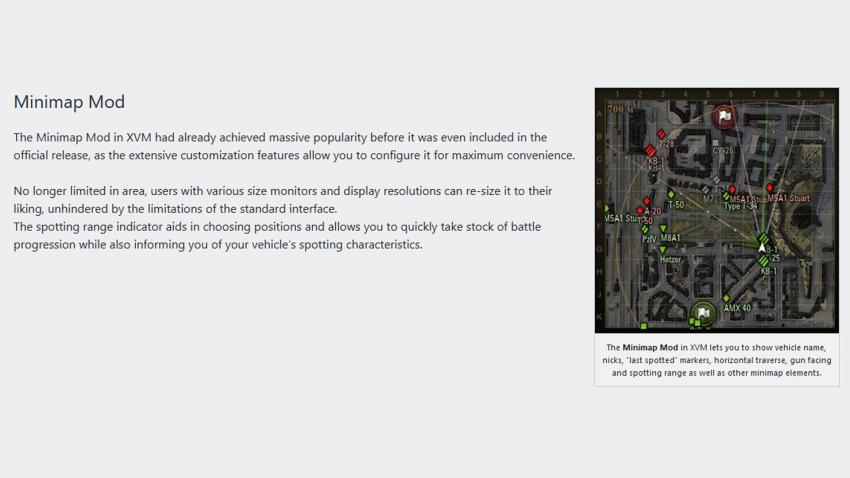
Add new comment